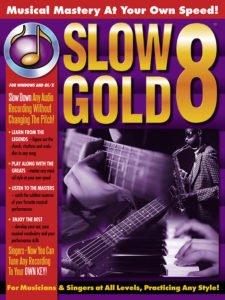There are various ways to slow down a piece of music that you want to learn, but SlowGold goes beyond that, to assist your entire practice process. Like the screenshot shows, SlowGold makes it easy to label the parts of a song that are significant to you, and it automagically remembers all those labels plus the last speed you were working at for each song and how much it was transposed or tuned.
When you practice bits from dozens or hundreds of songs, this feature is an invaluable aid in keeping you on course. Check it out and see!
SlowGold is the program for PCs and Macs that helps you to learn from any recording in your collection by slowing down music to your learning speed.
Easily drop “loop points” into the music to break it up into phrases or even single note or chord hits – just hit the L key to create a new Loop Point at the beginning of each “interesting” phrase or music section as you’re listening.
Play individual phrases back at very slow speeds to hear exactly what is going on in the music, or play them at moderate speeds to practice along with the masters! You can even play them faster than you’d play them in performance, to give you some insurance against speed ups onstage.
Every time you open a track with SlowGold, it remembers where you placed the loop points, and the speed and transposition amount you were last using for that track. Also, you can helpfully label all the loop points like “start of solo”, “incredible riff”, etc.